Guides for Creating Custom Content for FreeSO
IFFs (Objects, Beginner)
Creating a basic single tile object
This is very basic outline for starting a custom object using decorative object is its focus. With the roomscore removed, and the height flags adjusted, this object can serve as a starting point for any single tiled object you would like to make.

Freeso Object Creation - Part 1 (Meshing and Texturing) by Chaul
This you tube video shows how to make a simple, low poly vase model using Blender. This model may be used to create the art for a single tile FreeSO object.
FreeSO Object Creation - Part 2 (Sprite Rendering) by Chaul
This video shows how to use the FreeSO Sprites Blender plug-in to create a set of sprites for a single tile object ready to be imported into FreeSO (see the object making tutorial above for import instructions)


Step 3 in the art asset creation process (exporting the 3D model for use with FreeSO) hasn't got a video done for it. The process is the same as Remeshing a Maxis object, though. A tutorial for that has been posted at the FreeSO forums:
3D Remeshing basics: Remeshing an object from scratch tutorial by Little Dica

EOD (Objects, Advanced)
So You Want to Make an EOD: A Guide to Custom EODs from Start to Finishby The Architect
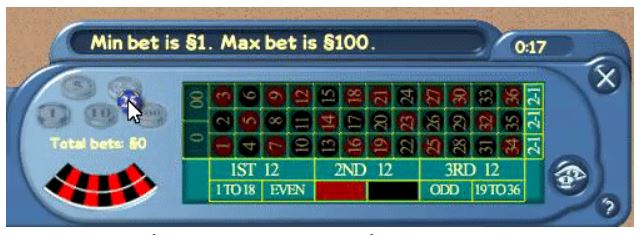
Raeven's Remeshes
I've been learning a bit about modeling in Blender 3D in order to help with the remeshing efforts (and cause it is just plain fun to do).